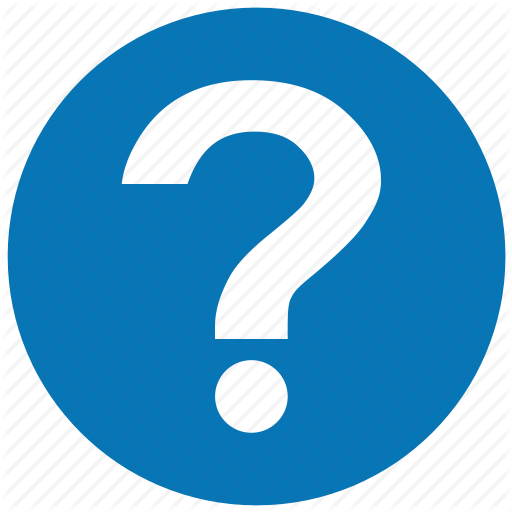How to join into the Course on GOT?
To take a course on GOT, follow these steps:
Step 1: Find the course you want to study

Step 2: Log in and pay for your chosen course
Step 3: After payment, you can study in "My course"
How to register, login?
Để đăng ký tham gia học vào edumall.vn, bạn cần thực hiện các bước sau:
1/ Đăng kí tài khoản:
 |
 |
 |
|
Bước 1: Tại trang got.edu.vn, tìm chọn nút “ Đăng ký mới ” |
Bước 2: Điền đầy đủ thông tin của bạn vào các ô trống. |
Bước 3: Bấm nút "Đăng ký" |
2/ Đăng nhập:
 |
 |
|
Bước 1: Điền tài khoản (là email của bạn) và mật khẩu vào ô trống. |
Bước 2: Bấm nút "Đăng nhập". |
How many times is the activation code used?
Activation code is only used to activate a single course.
Once activated successfully, you can use your activated account to attend the course at any time with the regular online course, and join the calendar with a direct exchange appointment with the teacher.
I forgot my password?
Khi bị quên mật khẩu, bạn chỉ có thể đổi lại mật khẩu mới, mời bạn thực hiện các bước sau để đổi lại mật khẩu mới (không cần nhớ mật khẩu cũ):
Step 1: Click "Forgot your password?", A blank box will appear.

Step 2: Fill in the email address you used to register your account and click on "RESET PASSWORD ".

Step 3: Open the email you just provided, we will send you a link that will take you to the password change page. Here you will create a new password for your account.

If I have questions in the course, who can I ask?
With GOT online, you can learn the lecture content and practice whenever you need it. And in case you still have questions, you can talk to other students in the "discussion" section of the course.
With live online tutorials, you can go right in the discussion pane on the right.
If you have questions about technical issues, you can contact got.edu.vn by email vn@vietnhancorp.com or phone +84938285525 (09h00 - 17h00 from Monday to Friday and 09h00 - 12h00 on Saturday) for timely assistance.
Is online learning reliable?
Is online learning reliable?
- A virtual learning method through a computer, a smartphone connected to a server in another place with electronic lessons and software needed to be able to ask / request / issue questions for students to study remotely online. Teachers can transmit images and audio via broadband or wireless connection (WiFi, WiMAX), local area network (LAN). Along with the development of the era, Online learning will become a trend, a powerful transformation of a new style of education: self-education.
- Learning online is easy to create and allows students to participate in learning, easily monitor the learning progress, and learning results of students. With the ability to create reviews, managers can easily know which staff participated, when they completed the course, how they performed and their level of development.
- Learning online allows training anytime, anywhere, impart knowledge on demand, quick response information. Students can access the courses anywhere like the office, at home, at public Internet sites, 24 hours a day, 7 days a week.
- Cost savings: Helps reduce about 60% of the costs including travel costs and venue costs. Students only pay the cost of registering for the course and can register as many courses as they need.
- Save time: help reduce training time by 20-40% compared to traditional teaching methods by limiting the dispersion and travel time.
- Flexible and flexible: Students can choose courses with the instruction of an online instructor or interactive Self-pace Course, adjust the learning speed according to their ability and have You can improve your knowledge through online libraries
- Optimal: Consistent content transmission. Organizations can simultaneously provide many different disciplines, courses, and study levels to help students choose easily.
- The world is transforming strongly. As more and more people are free and eager to learn, society increasingly needs new learning methods to meet their needs. Online learning is not for the lazy. The harder you work, the more advantages you see. The more you are lazy, the more disadvantages you see.
I have refunded my order, do I have any revenue?
I have refunded my order, do I have any revenue?
- It will depend on certain cases. For example, if the student on the registration side has an error or there are some reasons why he / she cannot attend the course and has to pay the tuition fee, the teacher will not receive the revenue from that student's side. .
- But if in the case of a refund due to the promotion policies of the center, the teacher will still receive the revenue equivalent to the revenue that will be collected from that student's tuition.
How to join a course on GOT?
How to join a course on GOT?
- To join a course on GOT, you follow these steps:
• Step 1: Search for a course whose content you want to study
• Step 2: Proceed to login and pay for your chosen course
• Step 3: After payment you can go to "My course"
How to register & login?
How to register & login?
1. Sign up / login teacher
Step 1: To register, on the home page, please scroll down to "Register" and click on "REGISTER TEACHER"
- After pressing the interface will appear:
Step 3: Here you please complete, accurate information to register
- Include: "Lecturer name" - The name you want to display on the website, "Address" - Address where you live / permanent address, "Telephone" - Personal phone number, " Email "- The email you want to register and finally" Password "and" Confirm password ".
- Then click on "REGISTER" to complete the process
Step 4: The final step, after completing the registration information, GOT will send to the email address you have just registered a mail to "Verify account"
- Please click the "Confirm email" button to activate your account.
- After you click on, your account has been activated and you can proceed to login and use the features for teachers.
2. Register / login center
To register for a training center account you do the same as signing up for a teacher account.
- After pressing the interface will appear similar to teacher registration. Please fill out the form completely and exactly.
3. Student registration / login
And to register an account for students, click on the new registration button in the right corner of the website.
- After pressing the interface will appear for you to fill in the registration information. Please fill out the form completely and exactly.
- All types of registered accounts, after completing the registration, GOT will send a confirmation email similar to the way to register a teacher account. Please confirm your mail to activate and use your account.
4. To log in, follow these steps:
Step 1: You access the website: https://www.got.edu.vn/
Step 2: Click the "Login" button on the right corner of the website
A window will appear where you can enter your login information.
Step 3: The final step, enter the correct information that you have registered for an account including "Email" and "Password" and then press the "LOGIN" button or press "ENTER". So you have successfully logged in.
• For teacher accounts, after you log in successfully, you will proceed to the following administration page interface:
• This site will provide you with many features to serve teaching tasks such as managing students, creating courses or setting up a system of test questions, etc.
• For the central account, after you log in successfully, you will proceed to the following administration page interface:
On this site will provide you with many features to serve the management tasks such as student management, teacher management, course creation or set up test questions system, creating and managing evidence. Only, commission management ...
• In case you have not been to the admin page interface, your account has not been approved by the admin and will have the following interface.
• You can click on the words "Go to the admin page" to proceed to the admin page after admin approval. If this page is still available, you can go to the contact page so you can send information to the administrator to resolve this problem.
Thank you for your interest and follow the article of https://www.got.edu.vn/
GOT - Global Online Training, also known as global online training technology, is set up to provide technology for online training & training for training organizations, and centers in need. teaching on internet environment.
How many times is the activation code used?
How many times is the activation code used?
- The activation code can be used to activate the course only once.
- After activating successfully, you can use the activated account to attend the course anytime with the normal online course, and join the schedule with the booking course and talk directly with the teacher.
I have forgotten my password?
I have forgotten my password?
- If you have forgotten your password, you can use the forgot password function in the login pop up at the home page.
- The website will then ask you to enter the email of the account you forgot your password to send a confirmation email so you can change your account password.
Can I study immediately after payment?
Can I study immediately after payment?
- After paying, you will receive a course activation code. After activation is complete you can join the class taking place during that time. If there is no Live class, you can learn through the lectures and course materials from previous sessions that are completed and uploaded.
Can I study first and pay for it?
Can I study first and pay for it?
- Depending on the policy of the center and the course, there will be courses you can experience in the beginning and can pay later. The fee after payment may be larger than the original fee.
What are the payment methods for GOT courses?
What are the payment methods for GOT courses?
- At GOT, there are currently 5 main forms of payment:
• Students pay directly at GOT Office at 53a Street 205a - Tan Phu Ward - District 9 - Ho Chi Minh
• Payment by bank transfer
• Pay by COD (receive activation code and pay simultaneously via door-to-door delivery service)
• Pay online with Visa / Mastera card
• Pay online by domestic ATM card via Ngan Luong payment gateway ..
Can I change my registered course to another course?
Can I change my registered course to another course?
• Conversion is a case of horizontal course transfer to a course at the same level. For example, Algebra 1 Math course to Algebra 2 course or PEN Math course to PEN Li course.
• Each course can only be converted once.
• Any excess due due to the conversion will not be refunded to the student's account. This amount is called the difference fee or other fee.
• The tuition of the transfer or upgrade course is the listed fee at the time of conversion.
• The amount in the student's account must be sufficient to register for a new course.
• The conversion period is calculated from the time of registration of the course (for cases of registration after the start of the course) or from the date of starting the course (for cases of registration before the start of the course).
• Convert only for products traded at the time of conversion.
• In case of wrong registration, the GOT takes a maximum of 48 hours after the transaction is successful, so that the learner can convert to the appropriate course.
• Conversion fee:
Free if the conversion period from the time of registration is less than 12 days.
Fee of VND 100,000 if the conversion period starting from the time of registration is over 12 days.
• Conditions of conversion:
The conversion period must be less than or equal to 1/3 of the time from the time of registration to the closing time.
Less than 20% of courses delivered.
• Price difference: Price difference = The listed price of the course you want to transfer to at the time of conversion minus the list price at the time of purchase.
Will online learning be effective?
Will online learning be effective?
• Differences in teaching methods as well as information transfer and how to absorb lessons have caused many mixed opinions. Many questions are raised whether to buy online courses, whether or not to take online courses, whether online learning is effective or not, based in part on learners. Let's take a look at the benefits of online learning to assess the fairness of whether online learning is effective
• Benefits of online learning
Saving construction costs of infrastructure and infrastructure. The design of online training helps to reduce the costs of building infrastructure, reducing land use area. The website design also helps the student management structure reduce, reduce unnecessary personnel. The training system will integrate many functions on the website, support student management, payment management online tuition as well as subject registration management software.
Form of training anywhere, any place, any age. Online form is a form of online learning, so learners can choose the time and place to acquire knowledge, effective online class schedule to help learners acquire knowledge more quickly. For example, office workers want to improve their professional skills, but do not learn office hours, in the evening there is no time for afternoon classes, they will choose to go to online classes for online classes. Students who are not eligible for class will be enrolled in the training. Online students can study and work at the same time because of the flexible time, depending on the requirements and desires of each candidate
Online Multisectoral, multinational online training: For many students who do not have the opportunity to study abroad or have the opportunity to interact with native speakers, online learning helps learners connect with each other faster. Online training does not require training, as long as you want to study, have the ability to acquire, you can register for the course without the relevant exams or approvals, thereby improving the opportunity for multi-disciplinary review. as desired
Đa Multilateral connection community: Teachers who only need to be highly skilled can share their own experience without having a certificate. There are a number of websites that require teachers' qualifications and qualifications. However, some websites are designed by teachers, learn to share lessons in the form of stories, they share what they have learned for others, learn from their experiences, give advice to people. other. In addition, learners can share with each other about their insights, ages and levels as long as they share the same interest in a subject or skill, they can create a community. to share your learning experience or relevant knowledge
Online The online learning method allows learners to be trained anytime and anywhere, and students can impart knowledge at the request of students. Students can acquire knowledge, courses anywhere.
Students can register for as many courses as they need without fear of falling in the same subject, the same period or at the wrong time.
Save time: online course helps you save travel time, minimize dispersion and distraction for moving to a place to study. Thereby reducing training time from 20-40% compared with traditional teaching methods.
Optimal: websites can offer a wide range of multidisciplinary courses, depending on the requirements of the candidate. The content of the course will be checked before release, making it consistent throughout the curriculum.
• In general, the advantages of online training bring benefits to both learners and teachers.
+ For lecturers: can use pictures, audio and video to convey learning content to learners more attractive and lively.
+ For students: Save a lot of study costs as well as travel and location costs. In addition, the form of payment is also simple through the website design feature of online payment or can be paid directly in cash.
Can I communicate directly with the instructor?
Can I communicate directly with the instructor?
Students participating in online courses can fully participate in discussions about what is learned in the sharing forum of the course. Usually in traditional classes, students/course registrars are often afraid of asking or not asking in time due to time constraints. Meanwhile in online classes, everyone can ask questions at any time to be able to answer any questions.
If I cannot speak directly to the lecturer, when I make a mistake, who can help me?
If I cannot speak directly to the lecturer, when I make a mistake, who can help me?
If you have any questions about the lesson, you can email directly to the teacher at any time instead of waiting until a certain time to meet the teacher in the form of a traditional classroom system.
Can the course be downloaded to the device?
Can the course be downloaded to the device?
Students who study online do not need to carry notebooks and other learning materials to use by the school because their room is full of everything needed for studying. The necessary courses are available on the Got.edu.vn website and for security reasons, the courses cannot be downloaded.
Is it possible to download videos to study for convenience, because not always online?
Is it possible to download videos to study for convenience, because not always online?
Downloading videos on Got.edu.vn cannot be done for security reasons and online courses will be cheaper than traditional courses because you do not have to pay for facilities and transportation. transfer, rent a house, ...
Is the course sold as a disc, or is there learning software?
Is the course sold as a disc, or is there learning software?
Online courses will cost less than traditional courses because you don't have to pay for
facilities, transportation, rental accommodation,
Therefore the courses are not semi-disciplined and have other learning software.
If I have a question, who can I ask?
If I have a question, who can I ask?
If you have any questions about the lesson, you can email directly to the teacher at any
time instead of waiting until a certain time to meet the teacher in the form of a traditional
classroom. System or you can email Got directly via mail: vn@vietnhancorp.com
Can I get a refund if I am not satisfied?
Can I get a refund if I am not satisfied?
Got.edu.vn is responsible for supporting partners, lecturers to participate in posting
lectures on Got.edu.vn. When partners, lecturers encounter any related incidents,
Got.edu.vn will proceed to support. For students participating in courses on Got.edu.vn,
the responsibility of ensuring the quality of lectures, courses belongs to partners, lecturers
who perform that course. Got.edu.vn is responsible for supporting the adjustment with
the lecturer / partner when receiving feedback from students. We encourage students to
contact the online support department for useful information about the course, the course
guarantee policy on the website.
If there is any dissatisfaction with the course's performance, students can get a refund.
The conditions for a refund are as follows:
1. The time for requesting a refund is less than 7 days from the date of payment
2. The class time does not exceed 30%
To make a feedback and get a refund, please email vn@vietnhancorp.com. In the above
cases, you only need to send an email to receive a refund of 100% of the tuition fee
without any explanation.
Note:
1. The amount you receive will deduct the payment fee (if any) and transfer fee (if any).
2. You will receive back your tuition within 10 - 15 working days from the time you send
your refund request.
3. Refund is not applicable to books and accompanying materials
Do I receive any certificate after completing the course?
Do I receive any certificate after completing the course?
All courses on Got.edu.vn certify the completion of the course for students who achieve a
minimum effective score of 50 points or more. For students who score 70 or above,
students will receive a certificate of excellence for that course.
Students can choose to receive certificates online (completely free, students will receive a
certificate image file sent via the student's email) or receive offline (receive hard copy,
signed and sealed the company, send to take home for students. The cost of printing,
wooden frame, certification and courier home is 200,000 VND).
How long is a course of course I register at GOT?
How long is a course of course I register at GOT?
For all courses on Got.edu.vn, you only need to pay once and get ownership of the lesson
forever. This means you can review the lesson anytime you want with just one payment.
Instructions for creating a central account on Got.edu.vn
Instructions for creating a central account on Got.edu.vn
For G.O.T, we always try to support you to register / login in the simplest, most convenient and fastest way. Articles for those who want to register as the center on https://www.got.edu.vn/
In order for the process of registration / login and operation to happen quickly please follow the procedure of registration / login writing on our website.
1. How to register a central account:
Step 1: You access the website: https://www.got.edu.vn/
Step 2: To register, on the home page, please scroll down to "Register" and click on the "REGISTER TRAINING CENTER" button
Step 3: After pressing the interface will appear as follows. Here you please complete, accurate information to register
- Include: "Center name" - The name you want to display on the website, "Address" - Address of the center, "Telephone" - Telephone number of the center / Hotline, "Email" - Email You want to register, "Password" and "Confirm Password", Finally, a brief description of information about your center.
- Then click on "REGISTER TRAINING CENTER" button to complete the process
Step 4: The final step, after completing the registration information, GOT will send to the email address you have just registered a mail to "Verify account"
- Please click the "Confirm email" button to activate your account.
- After you click on, your account has been activated and you can proceed to login and use the features for the center.
2. Log in to your Central account:
Step 1: You access the website: https://www.got.edu.vn/
Step 2: Click the "Login" button on the right corner of the website
- After that, an interface will appear where you can enter your login information.
Step 3: The final step, enter the correct information that you have registered for an account including "Email" and "Password" and then press the "LOGIN" button or press "ENTER".
- After you log in successfully, you will proceed to the admin page for the center as follows:
- This site will provide you with many features to serve teaching tasks such as: managing lecturers / students, creating courses, creating and managing certificates or setting up a test question system, ...
In case you have not been to the admin page interface, your account has not been approved by the admin and will have the following interface.
- You can click on the words "Go to the admin page" to proceed to the admin page after admin approval. If this page is still available, you can go to the contact page so you can send information to the administrator to resolve this problem.
Thank you for your interest and follow the article of https://www.got.edu.vn/
GOT - Global Online Training, also known as global online training technology, is set up to provide technology for online training & training for training organizations, and centers in need. teaching on internet environment.
Instruction for logging in teacher accounts on Got.edu.vn
Instruction for logging in teacher accounts on Got.edu.vn
For G.O.T, we always try to support you to register/login so that it is simple, convenient, and quickest. Articles for you who want to register as a teacher on https://www.got.edu.vn/
To process register/login and operation happens quickly please follow the procedure of how to register/log that is written on our website.
-
How to register for a teacher account:
Step 1: you visit the website: https://www.got.edu.vn/
Step 2: to proceed with the registration, at the homepage please pull-down " trainers" and click on the button "register teacher"
-
After clicking will appear the interface:
Step 3: Here you please complete and correct the information for registration
-
Include: "Teacher name" – The name you want to display in the website, "Address" – The address where you live/your resident address, "Phone" – Personal phone number, "Email" – The email you want to register And finally the "Password" and "Confirm password".
-
Then you click on the button "register trainers" to complete the process
Step 4: The last step, after filling registration information, GOT will send to the email address that you just registered a mail to "Confirm account"
- Please click on the "Confirm Email" button to activate your account.
- After you click on, your account has been activated and you can already proceed to sign in and use the features for teachers.
2. log in to your teacher account:
Step 1: you visit the website: https://www.got.edu.vn/
Step 2: you click the "Sign in" button on the right corner of the site
- The interface will then appear so that you can enter credentials.
Step 3: The last step, enter the correct information that you registered for the account including "Email" and "password" and press the "login" button or press "enter".
- After you successfully sign in, the Admin page interface for teachers is as follows:
- This page will provide you with a lot of features to serve the teaching such as student management, create a course, or set up a test question system,...
In case you have not yet entered the Admin page interface is not approved by the admin and will have the interface as follows.
- You can click the text "go to the admin page" to proceed to the admin page after being approved by admin. If you are still on this page you can go to the contact page to send information to the admin to resolve this issue.
Thank you for your interest and follow posts of https://www.got.edu.vn/
G.O.T- Global Online training, also known as global online digging technology, is set up to provide technology for training & online Coaching for training organizations, and teachers wishing to teach in the Internet environment.
 Vietnamese
Vietnamese
 English
English